Set up the default reservation type
There are two places where you can set up the reservation type in FactoryLogix: on the Global Options tab of the Settings area in FactoryLogix Office or in the Part Library.
Note
See Set up a reservation type in the Part Library for details about setting up the reservation type at the part level.
Log into FactoryLogix Office.
Select System Configuration

On the Global Options tab under Settings Category, select Materials Management.
In the Option Type: Production Planning sub-category, use the drop-down next to Default Reservation Type to select the default reservation type: UID, Quantity, or Flexible UID.
Note
See Reservation types for details about the three kinds of reservation types.
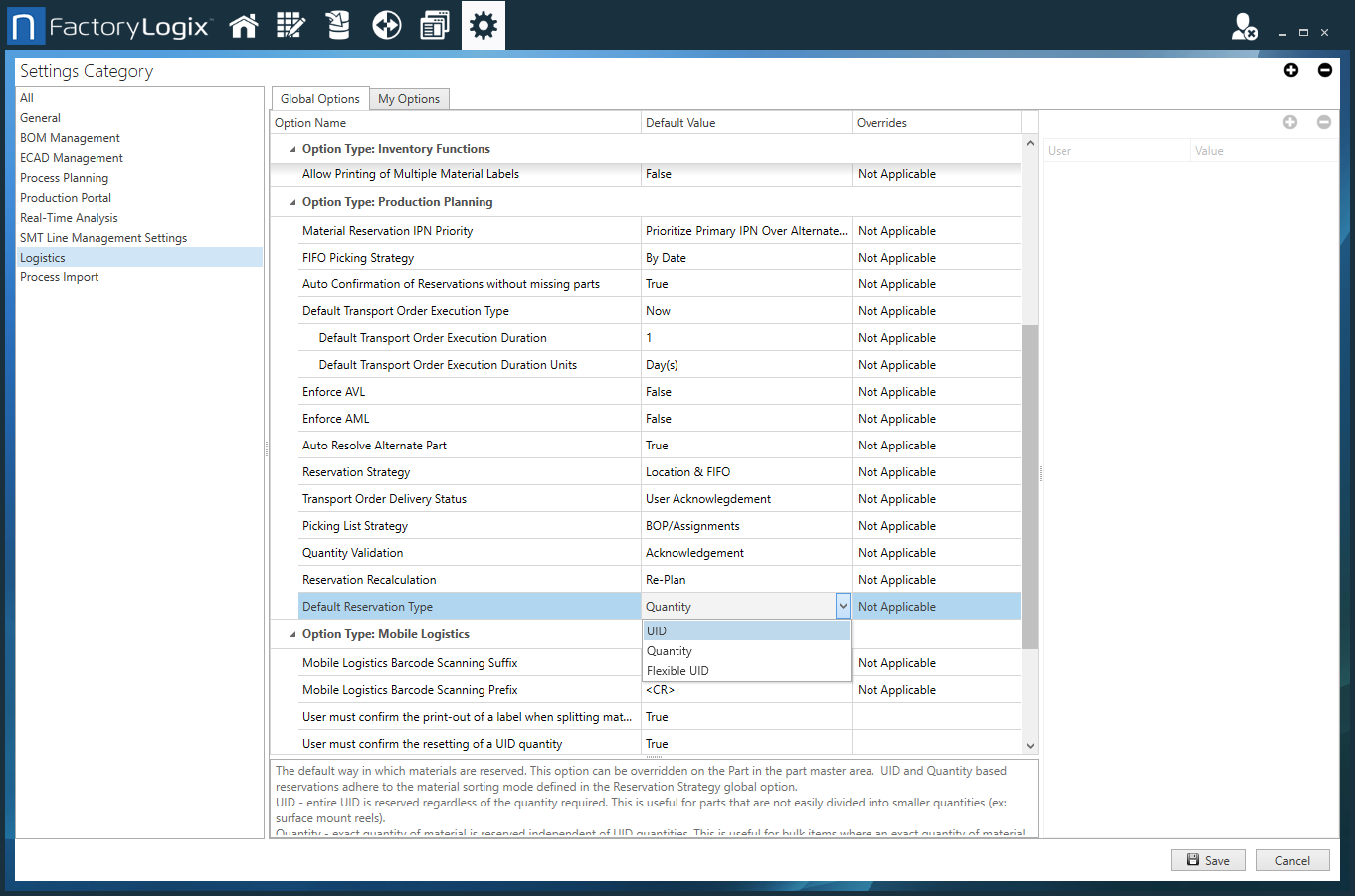
Select the Save button in the lower-right corner of the window to save your selection.
