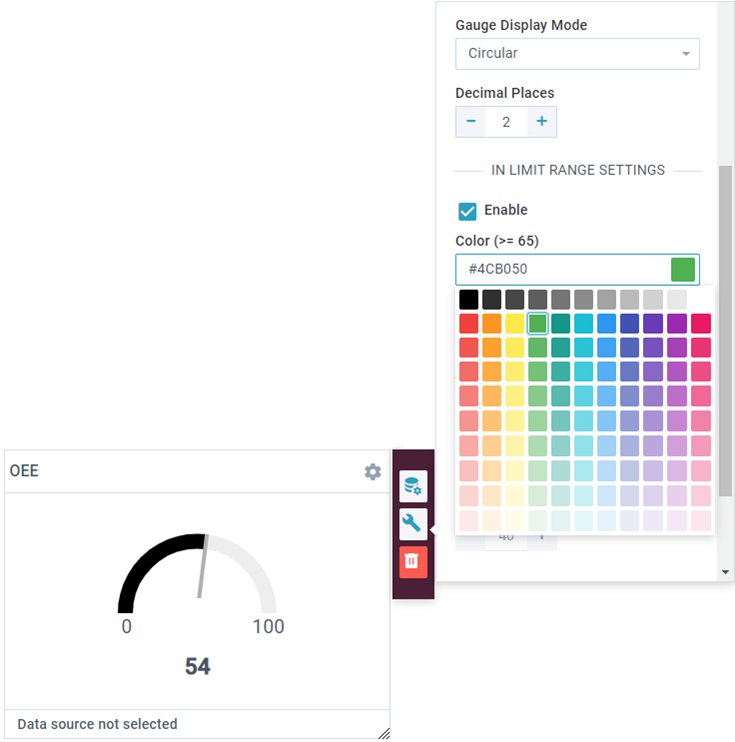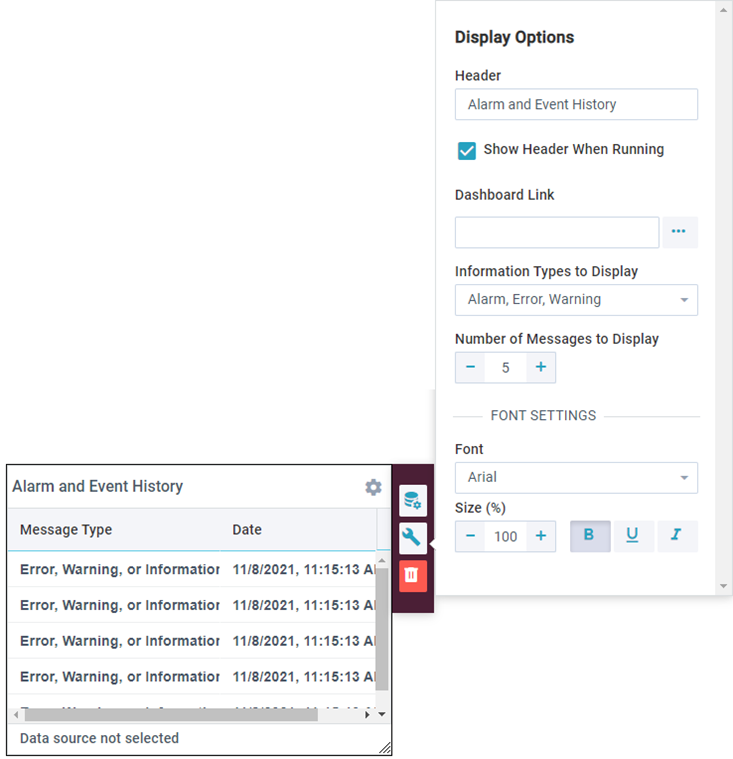Specify colors, fonts, and text styles for a metric
You can select colors, fonts, and text formatting styles (when available) for many dashboard metrics in the Display Options dialog. Select the wrench button next to the metric, then use the available drop-downs to make your selections.