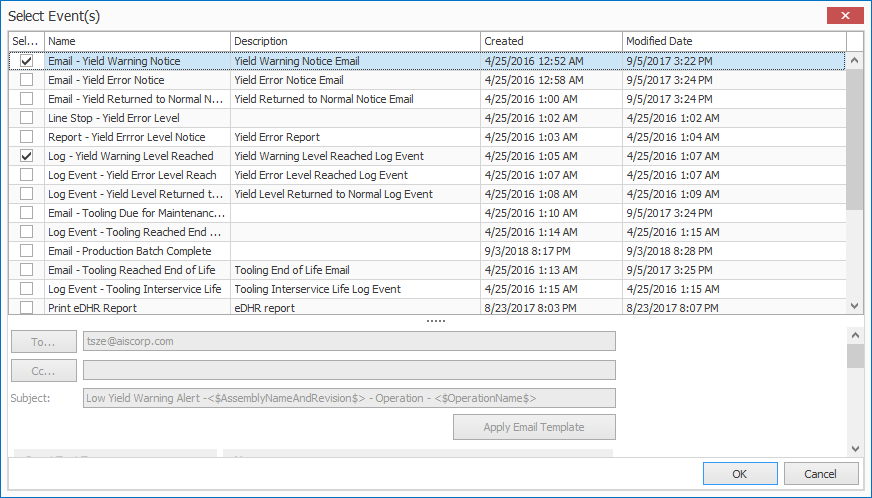Set up an alarm reaction template
An alarm reaction template is used to select one or more alarm reactions to "fire" when an alarm trigger's conditions are met or exceeded. You can use alarm reaction templates in multiple areas of FactoryLogix Office. For example, you might use email reactions in conditions and actions as well as for quality-related defect threshold alarms. The templates are easy to set up.
On the Alarm Reaction Templates tab, select the Add New button, enter a Name and optional Description, then select OK.
Select the new template in the list, then select the Attach Reaction button.
In the Select Events dialog, select one or more alarm reaction check boxes, then select OK.