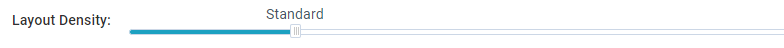Move or resize a dashboard metric
To move a dashboard metric, position the cursor anywhere on it and drag.
To resize a dashboard metric, drag the lower-right corner of the box.
Note
When you a resize metric, an invisible snap-to grid optimizes the position of the metric in relation to other metrics automatically.
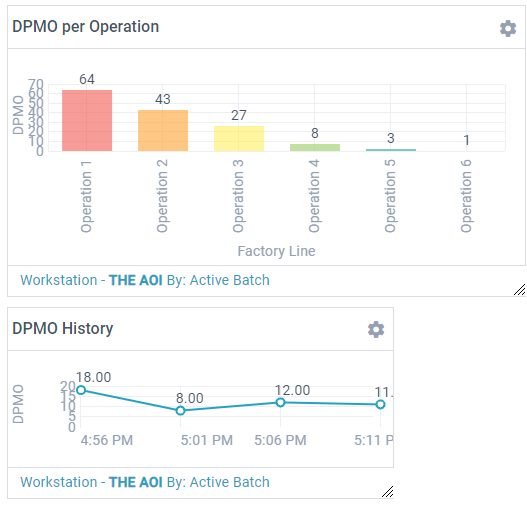

Note
In edit mode, the Layout Density slider allows you to optimize dashboard size for the current screen size. Drag the slider to make dashboards larger or smaller.