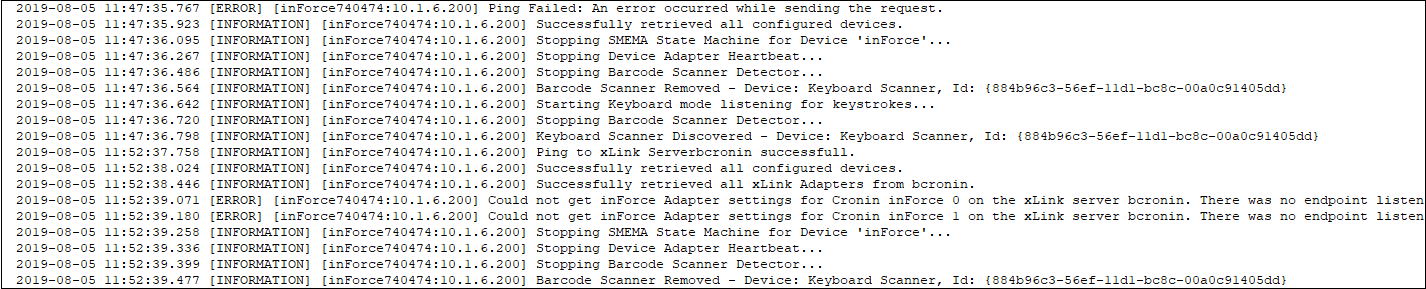Logging
Each inForce device maintains a log. The log file contains information about connections to the xLink server and barcode scanners, SMEMA state changes, and more. Your Aegis deployment engineer can help interpret the messages in the log file if necessary.
To view the inForce device log for troubleshooting purposes, select the Log File button in the window.
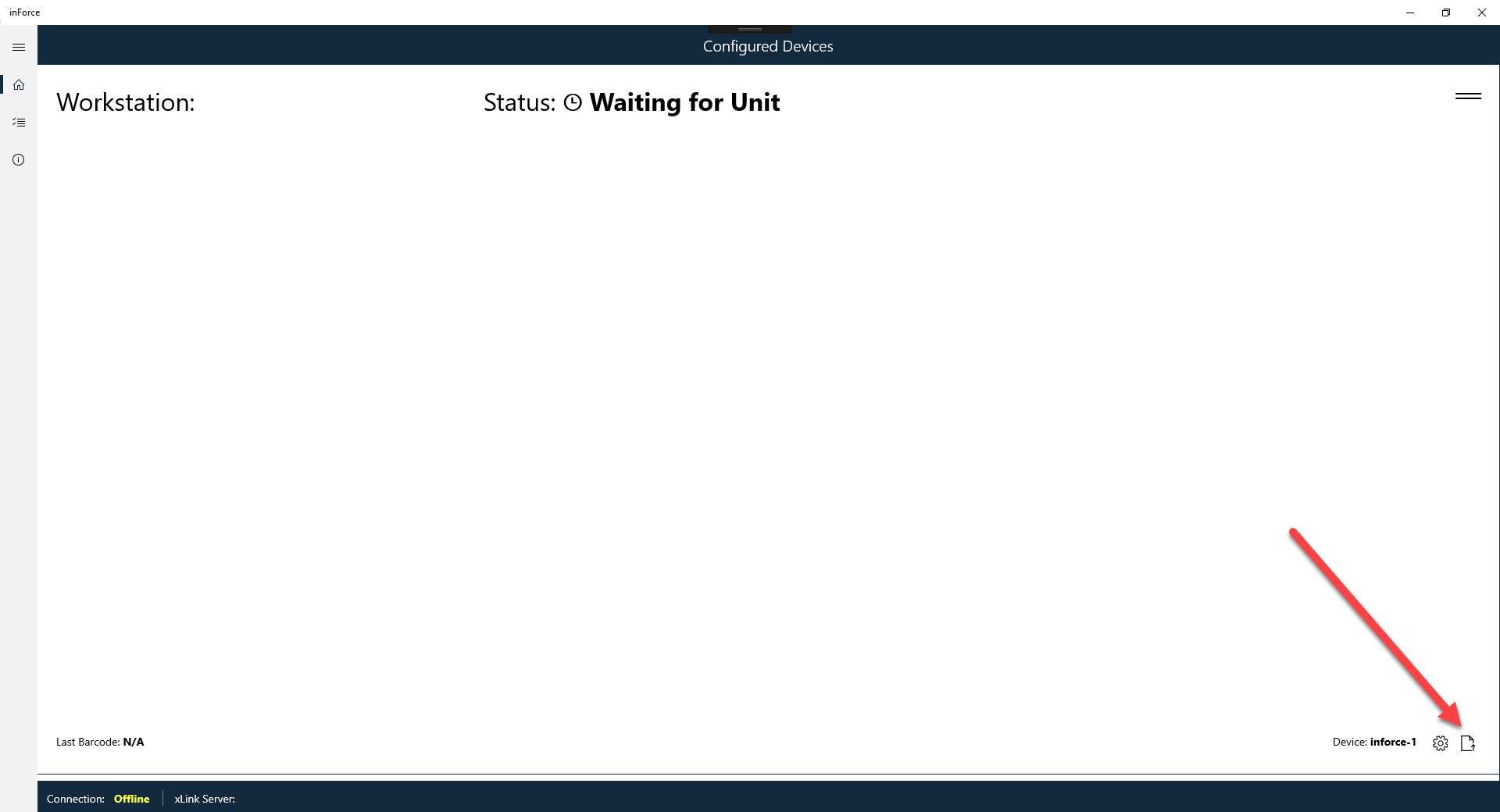
The following illustration is an example of an inForce log file.