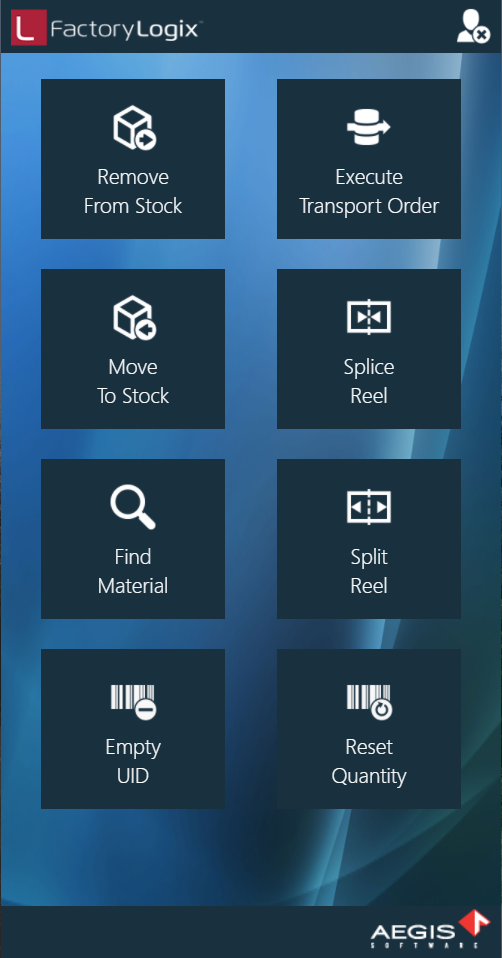Log into Mobile Materials Management
Open a web browser on a mobile device or computer and navigate to the Mobile Materials Managament web address: http://<server_name>:6062/instock/index.html where <server_name> is the fully qualified domain name or IP address of the server running the FactoryLogix Application service.
For example, an Application service running on a server named “aegisuser” has the Mobile Materials Managament address http://aegisuser:6062/instock/index.html.
The login screen displays, as shown in the following illustration.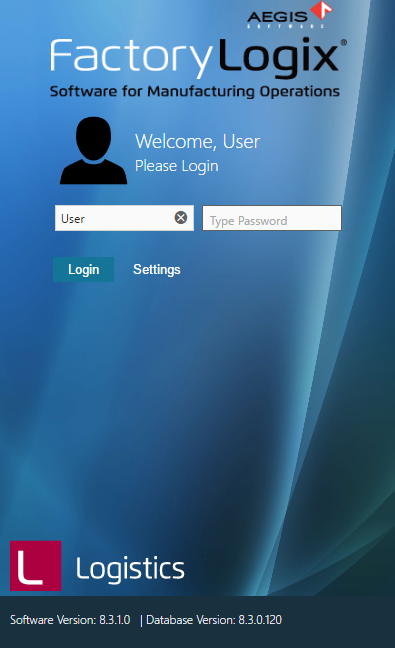
Enter your FactoryLogix user name and password, then select Login to display the Home screen.