Import product and process data from a V7 CPF file
When importing a V7 *.cpf file, the migration process is almost the same as importing from a V7 database—except for how the import is initiated.
Log into FactoryLogix Office and select Process Engineering.
Select the Import From V7 button under Define Processes.
The Please Select a V7 Assembly to Import window opens, allowing you to search and select a*.cpf file process revision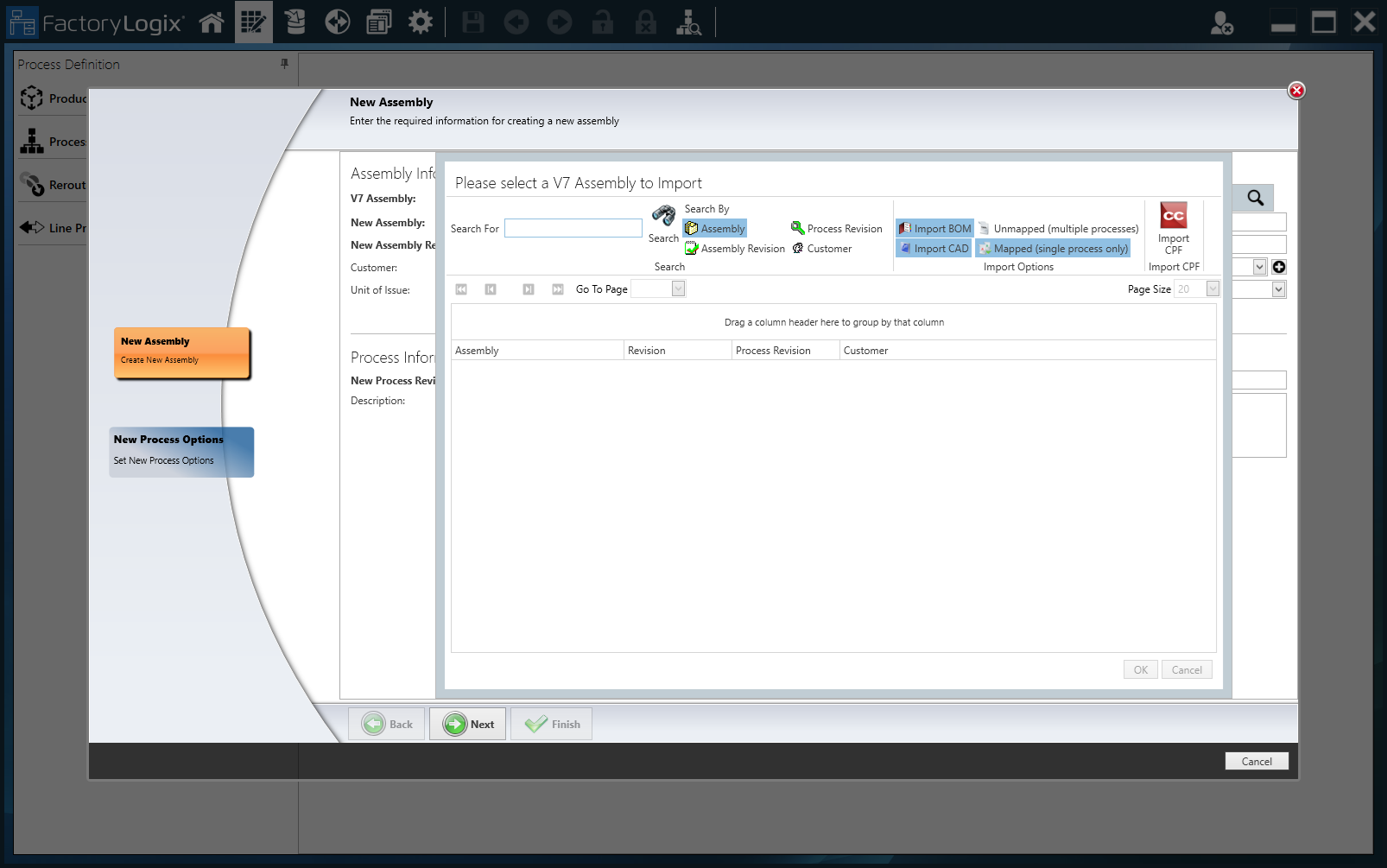
Select the Import CPF
 button.
button.Browse to the *.cpf file you want to import, then select Open.
Once the *.cpf file is opened, follow the same procedure outlined in the topic Import product and process data from a V7 Fusion database (Step 9 to the end of the procedure).
