Flash a new Windows IoT Core image
Under rare circumstances, it may be necessary to flash a new SD Card image of the Windows IoT Core Operating System and the inForce application.
Download the Windows IoT Core dashboard from Microsoft.
Contact Aegis Technical Support to get a new Flash.ffu file, then download the file.
Launch the Windows 10 IoT Core dashboard, then select Set up a new device.
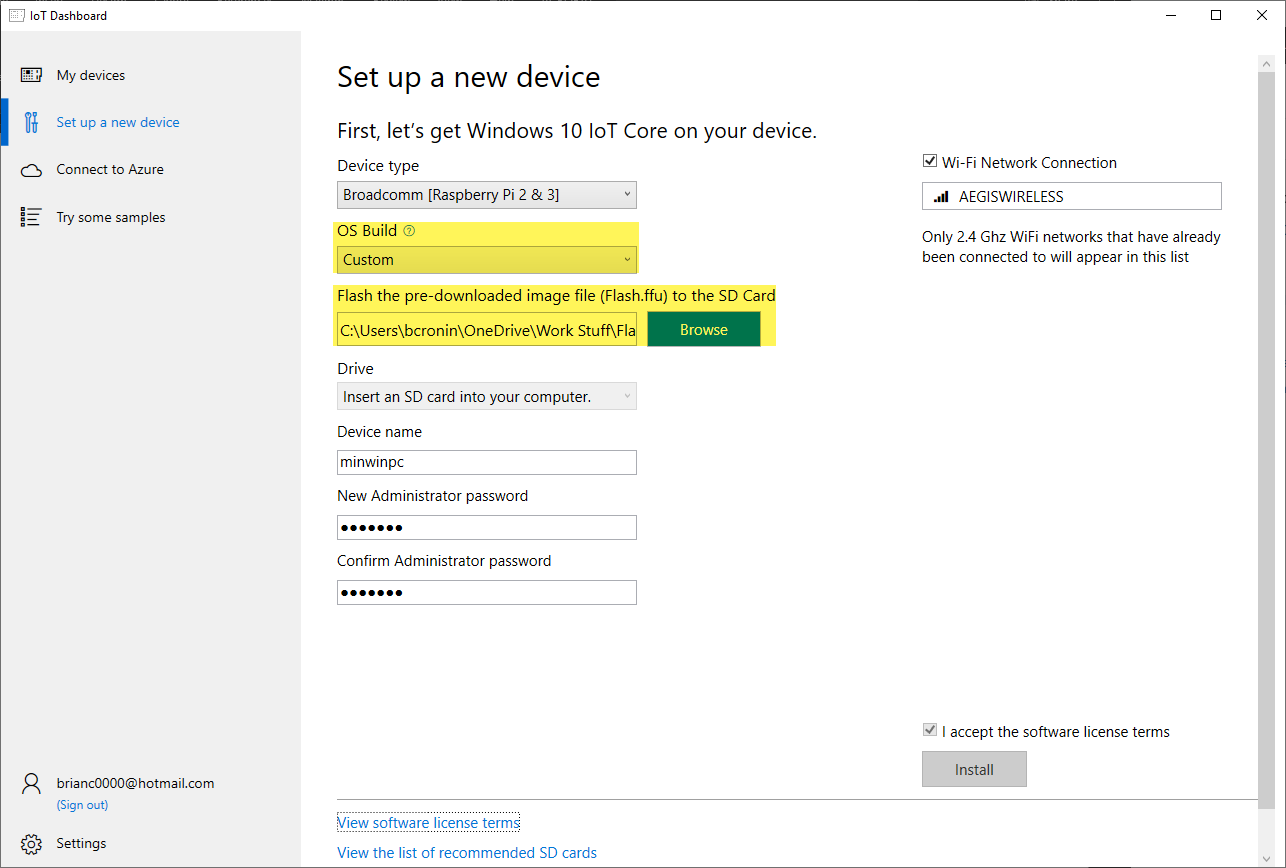
Change the OS Build to Custom, then select Browse to locate the Flash.ffu file.
Insert an SD Card 8GB (or more) in your computer, enter the desired New Administrator Password, then enter the password again under Confirm Administrator password.
Select I Accept the software license terms, then select Install.
Insert the SD card into the slot on the inForce PCB (inside of the unit).
