Export a dashboard
You use the Export command to export a selected dashboard as a JSON file.
Note
A JSON file is a file that stores simple data structures and objects in JavaScript Object Notation (JSON) format, a standard data interchange format. It is primarily used for transmitting data between a web application and a server.
In the Dashboards window, double-click the dashboard you want to export.
Select the Edit button in the upper-right corner of the window to open the dashboard in editing mode.
Select Export in the upper-left corner of the window.
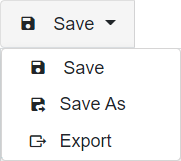
The dashboard JSON file is exported and downloaded to your computer’s Downloads folder.
