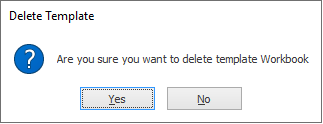Delete a data set template
As your data needs change over time or when you're just cleaning up/reorganizing template files, you may decide to delete one or more data set templates.
Log into FactoryLogix Analytics.
Select Data Miner/Data Analysis from the Analytics Home window.
Select Template Manager in the upper-left corner of the window.
To view all available data set templates, select Show Everyone's Templates.
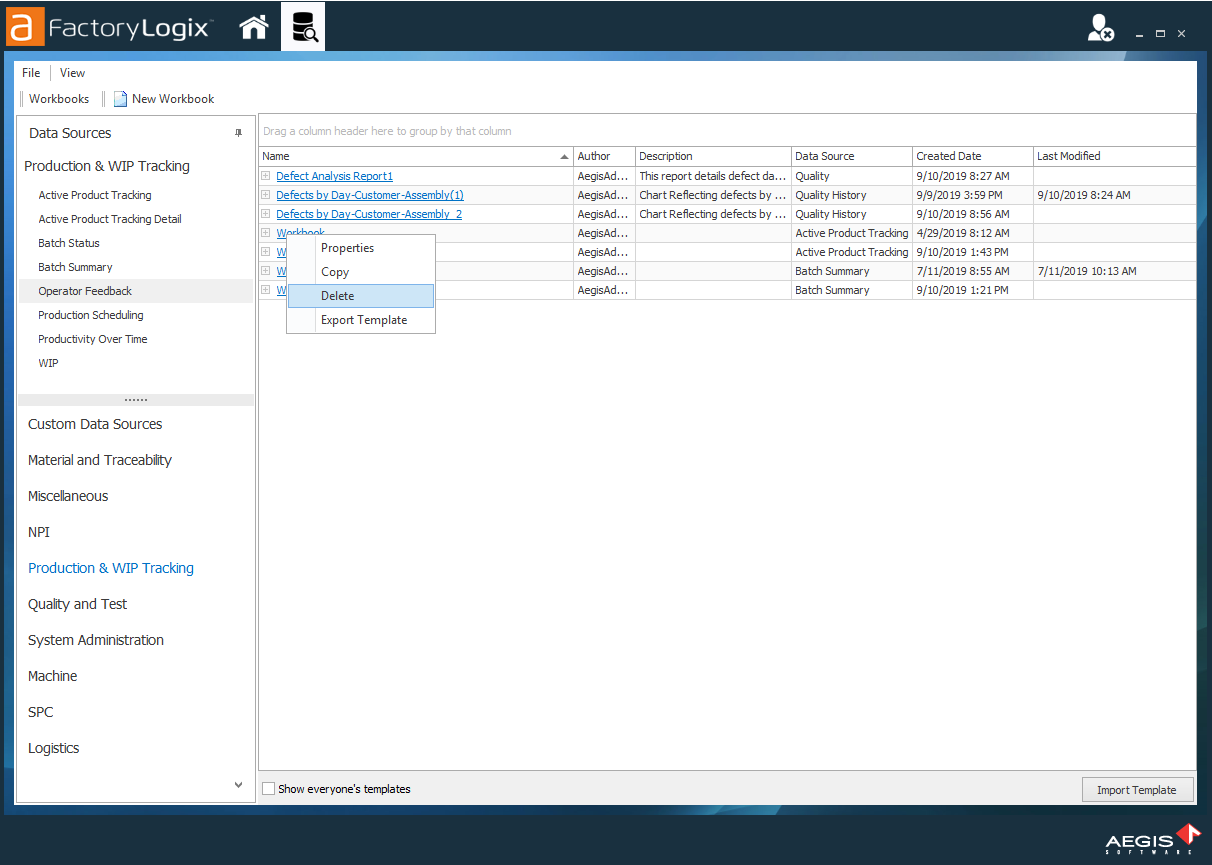
Right-click the template you want to delete, then select Delete from the context menu.
When you see the confirmation prompt, select Yes to delete the template or No to keep it.