Create a new target database schema
ADMINISTRATOR
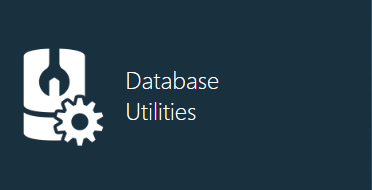
Log onto the server or a machine where FactoryLogix Server Management is already installed. (The login account should have administrative rights to the database server if you are using Windows authentication.)
Start FactoryLogix Server Management.
Select Database Utilities.
In the Database Utilities window, select a database from the Select Target Database drop-down, then select Create New Target Database Schema.
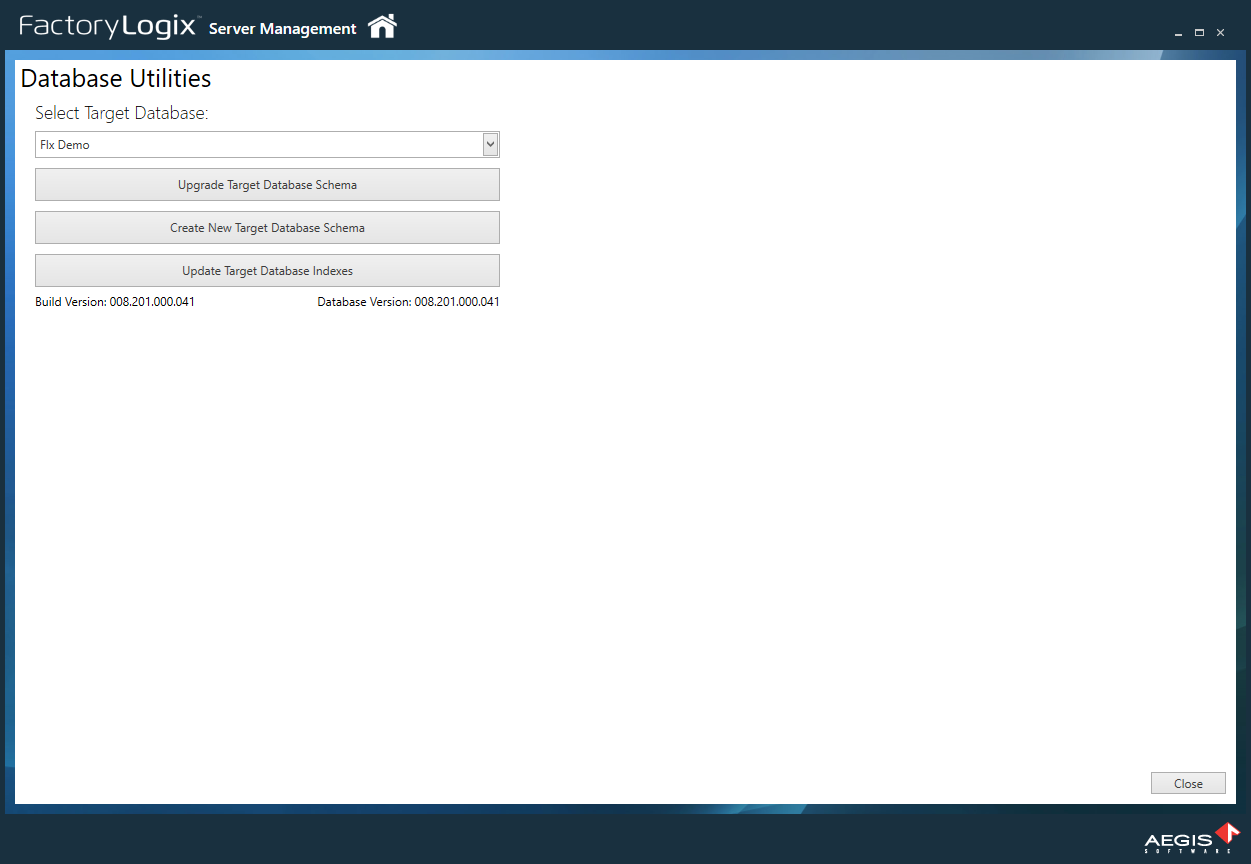
If you select a database that already contains a data schema, you will see an error message: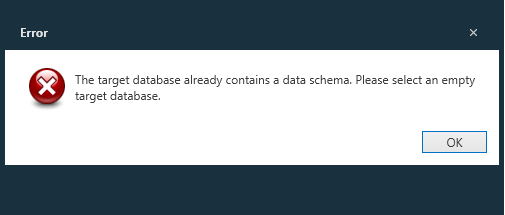
You can continue by selecting OK, selecting a different database that doesn't contain a data schema, then selecting Create New Target database Schema.When you see the message The Target FactoryLogix database was created successfully, select OK.
