ASCII format properties
ASCII format is the default Generated Program Format in the Properties dialog. The Properties dialog for ASCII only has one tab: General. The following table describes the ASCII options.
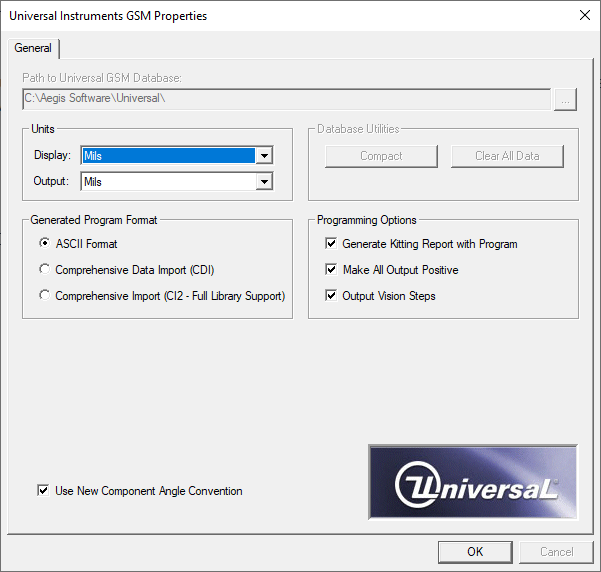
Generated output format | Tab | Option |
|---|---|---|
ASCII | General | Path to Universal GSM Database - By selecting the browse button (the ellipsis ...), you can specify the location of the Universal database. Units
Database Utilities
Generated Program Format - Select the output format to generate from FactoryLogix (in this case, ASCII). Programming Options
Use New Component Angle Convention - Consult your Universal machine documentation for details about this newer machine placement angle convention. |
