Alarm triggers, reactions, and alarm reaction templates
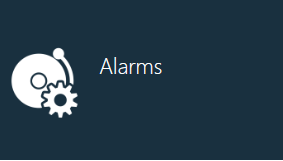
FactoryLogix Analytics includes a very powerful alarming engine which can be used to inform users and managers of potential problems in production—potentially before they become larger problems.
In FactoryLogix, alarms consist of two parts: alarm triggers and alarm reactions.
An alarm trigger is an event or condition (usually material or quality related) with a preset threshold that users or administrators want to be notified about when that threshold/limit is reached.
For example, you can set up an alarm trigger to warn a quality manager when the first-pass yield drops below a pre-determined level on the factory floor. Material-related alarms might indicate when a tool's inter-service life has come to an end (that is, the device needs calibration). Additional alarm triggers can warn stock room personnel when materials are running low on the factory floor.An alarm reaction is the response the software takes as a result of the trigger being satisfied or met. A reaction such as an email, a report generation, or even a line stop will prevent further production from taking place.
Alarm reaction event types in FactoryLogix can consist of one or more of the following: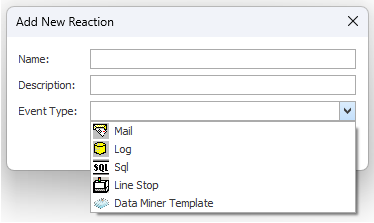
Mail - Sends an email to one or more users or groups of users, including a subject line. Contents of the email are configurable with variable Smart Text tags to add context to the message.
Log - Adds an entry to the AlarmLogs table of the FactoryLogix database. These log entries can then be consumed by another software system through an integration to cause some additional functionality outside of FactoryLogix.
Sql - Executes an SQL statement on a FactoryLogix (or another) database. Smart Text tags may be utilized to add specific context to the SQL data being read or written.
Line stop - Causes a Line Stop event on the affected production line. A Line Stop prevents WIP transactions from being started until the Line Stop is cleared.
DataMiner template - Executes a DataMiner Template in the context of the item which triggered the alarm. Once the Template is specified, the desired “outputs” may be selected to limit the scope of the data being sent/output (for example, only the generated PDF).
Note
Alarm reactions can also be fired using a process flow operation's Exit Actions, or a Quality Standard (defined in FactoryLogix Office). See Specify entry/exit conditions and actions for an operation and Define a quality standard for more information.
Alarm reaction templates are created from the individual alarm reactions to be used in newly-created alarms. In the Alarm Reaction Template area, you can group multiple alarm reactions in each template to provide a wide variety of functionality.
