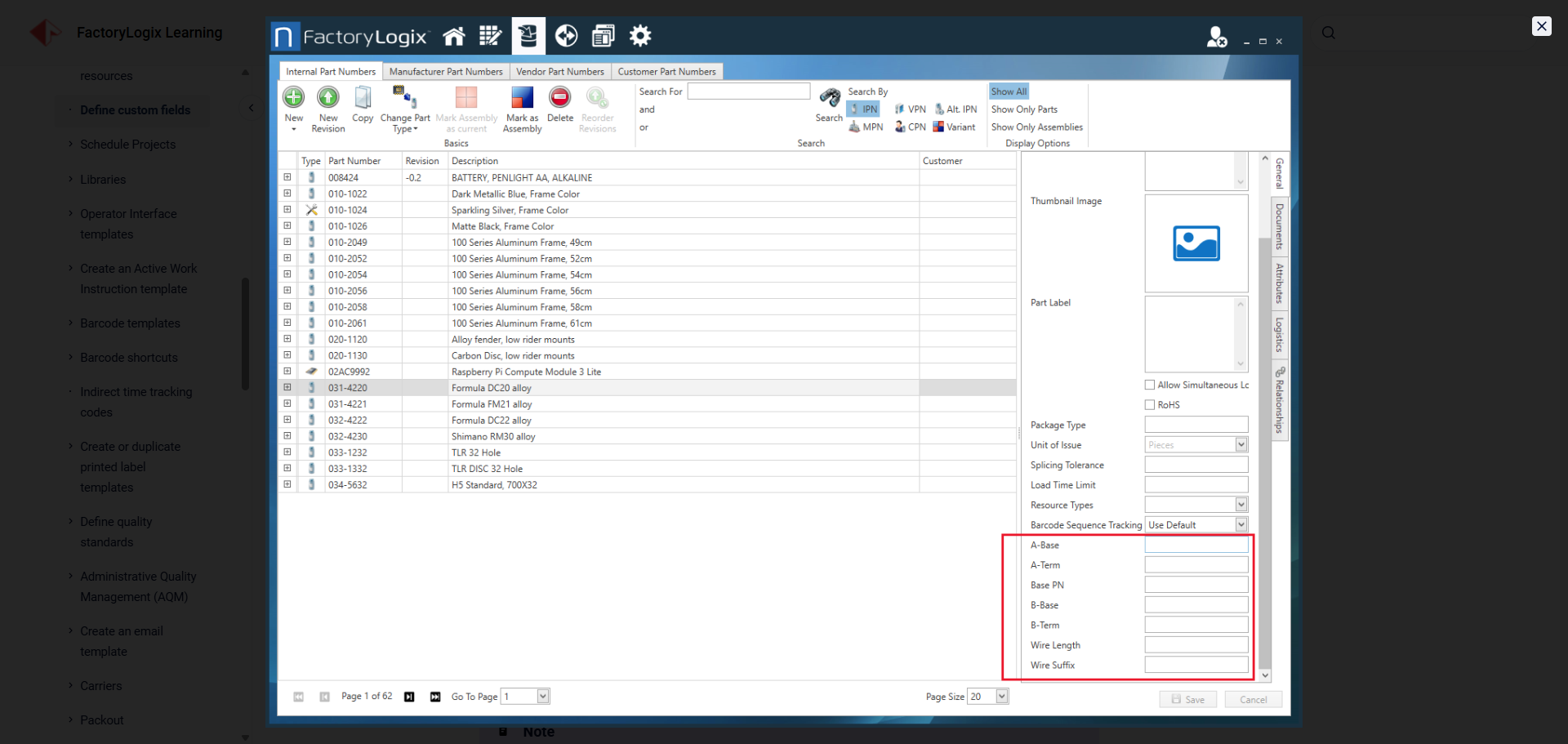View full-size images or tables in a topic
Images or tables too small on your documentation pages?
Hover over an image or table in a topic.
Select the double-arrow button in the upper-right corner of the image or table to view the full-size version of the image or table.
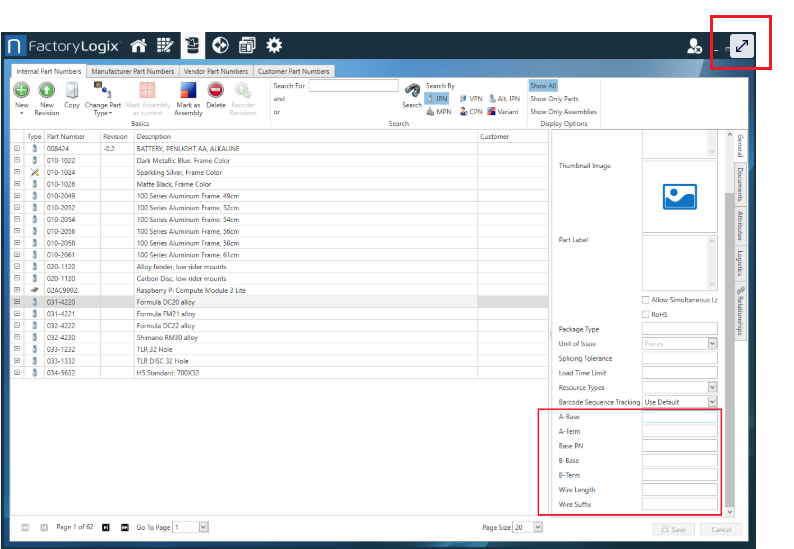
Select the “X” in the upper-right corner of the window to return to the topic.